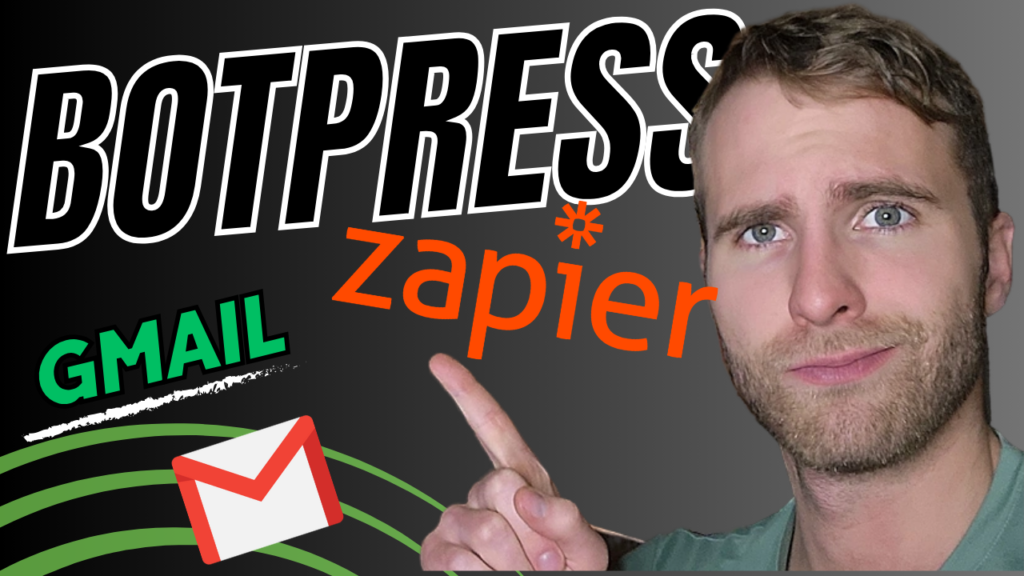Skyrocket Your Sales NOW: The Ultimate Guide to Email Automation with Chatbots
Youtube Tutorial –
Automate Your Email Marketing with Botpress
Introduction
Are you tired of the endless cycle of manually sending out emails to your customers? Do you wish there was a way to automate this process and focus on more strategic aspects of your business? You’re in luck! In this comprehensive guide, we’ll delve into the world of email automation using chatbots. Specifically, we’ll show you how to use Botpress and a Zapier webhook to automate email sending from a Gmail account. Let’s get started and Automate Your Email Marketing with Botpress.
Table of Contents
- Why Email Automation Matters
- Introducing Botpress
- Automating Gmail Emails
- Zapier Webhook Integration
- Step-by-Step Tutorial
- Conclusion
Why Email Automation Matters
In today’s fast-paced digital landscape, automation is no longer a luxury—it’s a necessity. Email automation can help you:
- Save time and resources
- Improve customer engagement
- Increase sales and revenue
By automating your email marketing campaigns, you can send the right message to the right person at the right time, without lifting a finger.
Introducing Botpress
Botpress is an open-source conversational platform that allows you to build chatbots with ease. One of the key advantages of Botpress is its user-friendly interface, which makes it accessible even for those without coding experience.
Automating Gmail Emails
Gmail is one of the most popular email platforms, and it offers robust features for automation. By integrating Gmail with Botpress, you can set up triggers that automatically send emails based on specific events or customer behaviors.
Zapier Webhook Integration
Zapier is a tool that connects different apps and services, allowing them to interact with each other. In this guide, we’ll use a Zapier webhook to connect Botpress and Gmail, enabling seamless email automation.
Step-by-Step Tutorial
Building a Bot with Botpress
- Create an account on Botpress.com
- Create a New Bot: Follow the on-screen instructions to create a new bot.
- Design Conversational Flows: Use the drag-and-drop interface to design your chatbot’s conversational flows.
Automating Gmail
- Log in to Gmail: Make sure you’re logged in to the Gmail account you want to automate.
- Set Up Filters: Create filters to identify the types of emails you want to automate.
Zapier Webhook Setup
- Create a New Zap: Log in to Zapier and create a new Zap.
- Choose Trigger and Action: Select Botpress as the trigger app and Gmail as the action app.
- Set Up Webhook: Follow the instructions to set up the webhook and test the connection.
Conclusion
Email automation is a game-changer for any business looking to scale its marketing efforts and improve customer engagement. By leveraging the power of Botpress and Zapier, you can automate your Gmail emails and focus on what truly matters—growing your business.
Ready to skyrocket your sales? Start automating your email marketing today!
Youtube Tutorial –
We hope you found this guide useful. If you have any questions or would like to learn more, feel free to leave a comment below. Don’t forget to share this post with anyone who might find it helpful!
Need Help?